Visualize changes in your repository
As you perhaps know, there exists a very interesting project on Google code, with which you can visualize the activities on your repository: Gource.
Getting started
It supports Git, Mercurial, Bazaar and SVN. There is also a way to visualize the changes in a repository of a Microsoft Team Foundation server: GourceTFS.
Luckily, in one of my current projects I use Subversion as repository. So it is very easy to visualize the log. Just go in the command line to the root directory of your local subversion-project and type:
gource
Now, a new window pops up and the “movie” begins. When you just want to have it as a loop in full screen mode, then type:
gource -f --loop
This tool is just amazing and also very geeky ;-). Now you can see what a big bang integration means.
Recording
I tried two ways. The first was with the tool Fraps, which is easy to use, but it isn’t for free. So I tried the second way with the ffmpeg tool. This worked well for me. First you have to create a ppm-file from gource. This file is the input for the ffmpeg tool. To create a ppm file I used this command:
gource -1280x720 --seconds-per-day 0.5 -o ppm.out
Then I used the following command to create the video:
"C:\\Program Files\\ffmpeg\\bin\\ffmpeg" -y -b 3000K -r 60 -f image2pipe -vcodec ppm -i ppm.out -vcodec libx264 -fpre "C:\Program Files\ffmpeg\share\ffmpeg\\libx264-slow.ffpreset" -threads 0 dokudb.x264.avi
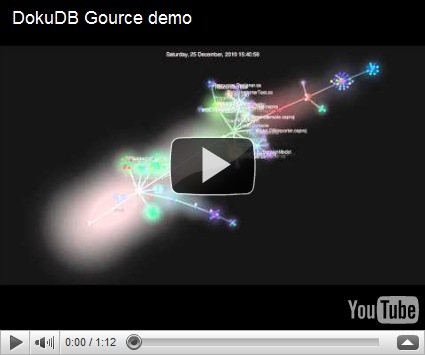
One thought on “Visualize changes in your repository”
Very cool!
I really have to try this on our git repository.